GP Review Tab
The GP Review, (Gross Profit Review) tab, will quickly let you know how a customer's pricing is affecting your company's profit margins by color coding each ordered line item.
•Line items highlighted in 'red' represent a gross profit margin % which falls below your company's minimum requirement.
•Line items highlighted in 'yellow' represent a gross profit margin % which is above your minimum, but below your ideal level.
•Line items highlighted in 'green' represent a gross profit margin % which meets or exceeds your ideal level.

•When # 76 Allow salesperson to enter credits on orders the entrée.NET Electronic Order Pad option is enabled the GP Review tab by default will no longer display credit items.
•A new button Show Credits / Hide Credits button will be added to the top right to toggle the display of credits on or off.
• Tap the Show Credits button to view any credits on the order. Then tap the Hide Credits button to hide the credits again.
•Credits GP $ column values are in 'red' text.

Gross Profit System Options
•Your System Administrator will define your company's profit margin percentages using the system options for the Electronic Order Pad in entrée.NET. See the entrée.NET Options chapter for more information.
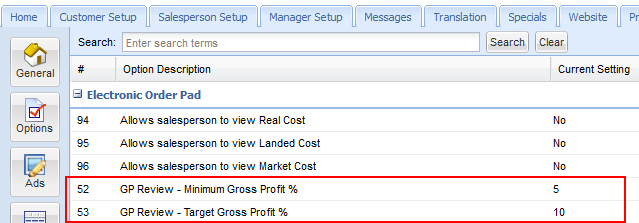
•You can change the line item's Unit Price or GP % directly on this screen to bring pricing to acceptable levels.
•When entering the GP %, the Electronic Order Pad app will immediately calculate and insert the revised Unit Price for you.
 The goal for you in this tab is to have a completely 'green' screen. This not only is in your company's best interest, but also your's since it will increase the commission you earn.
The goal for you in this tab is to have a completely 'green' screen. This not only is in your company's best interest, but also your's since it will increase the commission you earn.
