Barcode Definition Manager
This chapter will explain how to create bar code definitions from labels in the warehouse. If you will be doing any scanning bar code definitions are critical to the proper operation of EWM. If your bar code definitions are not set up correctly, you may end up receiving an "Unable to positively identify bar code" error message when certain items are scanned. A brief overview of the GS1 Bar Code Standard is covered next to provide you with a basic understanding of how bar codes are structure and introduce you to the terminology used in conjunction with bar code labels. Then we will show you how to Create Bar Code Definitions.
In V4.0.36 the size of the “Lot Number” and “Serial Number” fields were expanded to 20 characters per the allowable maximum length specifications of the GS1 standard for these values. These fields hold the data extracted from scanned bar codes. We are already seeing labels in the field with “Serial Number” values that are 18 digits long so we decided to get ahead of the coming changes.
 It is important to understand that a Barcode Definition is NOT defined for each product in your inventory. Rather, a Barcode Definition is only defined PER MANUFACTURER (with some rare exceptions). This is because manufacturers will use the same bar code format for all of their items.
It is important to understand that a Barcode Definition is NOT defined for each product in your inventory. Rather, a Barcode Definition is only defined PER MANUFACTURER (with some rare exceptions). This is because manufacturers will use the same bar code format for all of their items.
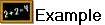 When you set up the Barcode Definition for a "Tyson Foods" label, ALL "Tyson Foods" labels will properly scan with the EWM software. This greatly reduces the amount of time needed to get your EWM software ready for use!
When you set up the Barcode Definition for a "Tyson Foods" label, ALL "Tyson Foods" labels will properly scan with the EWM software. This greatly reduces the amount of time needed to get your EWM software ready for use!
You can test this by first defining a Barcode Definition for a specific manufacturer. Then go to the "Barcode Definition Diagnostics" menu option (see the next chapter for more information) and begin randomly scanning bar codes from that manufacturer. They should all work with the corresponding information for that item from your entrée Inventory File Maintenance displaying on the tablet with a "Valid Item Located" message.
Supported Bar Code Symbologies
Normal bar code labels and many other bar code symbologies can be defined and processed by EWM and entrée.UPC. The GS1 Bar Code Standard section is only used as an example in this guide to explain how bar code symbologies work.
EWM currently supports the following bar code symbologies:
▪Australia Postal ▪Aztec ▪Aztec Mesa ▪BookLand UPC (EAN-8 variant) ▪Canada Postal ▪China Postal ▪CodaBar ▪Codablock ▪Code 11 ▪Code 128 ▪Code 16K ▪Code 3 of 9 (Code 39) ▪Code 32 ▪Code 49 ▪Code 93 |
▪Composite AB/C ▪Coupon Code ▪Cue Cat ▪Data Matrix ▪Discrete 2 of 5 ▪Dutch Postal ▪EAN-13 ▪EAN-8GS1 ▪DataBar (formerly RSS-14) ▪GS1 DataBar Expanded (formerly RSS-14 Expanded) ▪GS1 DataBar Limited (formerly RSS-14 Limited) ▪Interleaved 2 of 5 ▪Interleaved 2 of 5, IATA spec ▪ISBT 128 |
▪Japan Postal ▪Korea Postal ▪Macro Micro PDF-417 ▪Macro PDF-417 ▪Magnetic Stripe Reader ▪Matrix 2 of 5 ▪MaxiCode ▪Micro PDF-417 ▪MSI/Plessey ▪Optical Character Recognition ▪PDF-417 ▪Plessey ▪PosiCode ▪QR-Code ▪RFID |
▪TCIF Linked Code 39 ▪Telepen ▪Tri-Optic Code 39 ▪UCC 128 ▪UK Postal ▪UPC-A ▪UPC-E0 ▪UPC-E1 ▪UPC/EAN Supplements ▪USPS Intelligent Mail (aka OneCode) ▪USPS Planet ▪USPS POSTNET ▪WebCode |
About Scanning Devices
You must check the manufacturer's specifications for your scanning device to be sure your bar code symbology is supported by that device. Most scanning devices have a few of the most common bar code symbologies enabled. So you may have to perform some additional setup procedures on your scanning device to enable the bar code symbology you and EWM will be using. The bar code symbology you use must be in the list above of those supported by EWM.
entrée User Accounts
Before your operators can Sign-In it is our recommendation that you create individual user accounts for each of your EWM operators in the main entrée system Security Management System (SMS). See the entrée Settings & Dashboard chapter of this guide for instructions and information about setting up these user accounts before proceeding.
