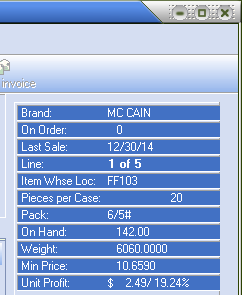Invoice Information Panel
The Information Panel displays status information about the selected item in the line item grid as well as other key information about the invoice.
This section will detail each of the available fields of information that can be displayed in the information panel. Instructions on how to configure the information panel can be found at the end of this section.
|
|
•The Information Panel will display either at the bottom of the invoicing window or on the right side of the window when the window has been expanded. Above you see the panel from the right side and below is the panel at the bottom below the line item grid.
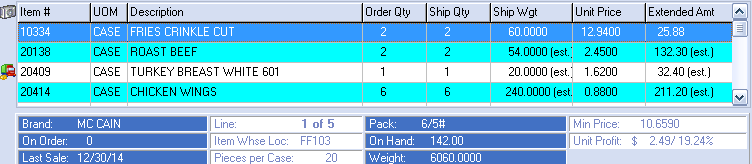
•The information panel has been updated to provide options for showing "Last Sale Date", "Last Price" and "Last Profit %" for the previous three sales. These new history values are highlighted in the red box in the image below.
•To update your information panel to show these new fields see the Configuring the Information Panel section of this chapter.
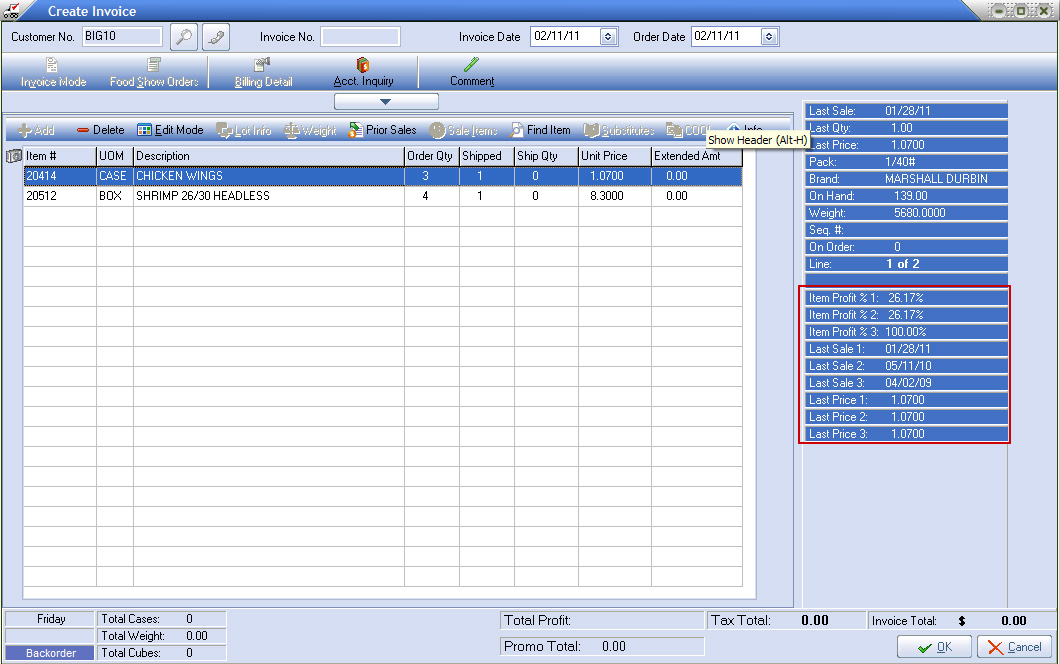
 The "previous three sales" are established by looking directly at the Invoicing data using the Invoice Date of the current invoice as a starting point.
The "previous three sales" are established by looking directly at the Invoicing data using the Invoice Date of the current invoice as a starting point.