80. Prevent Oversell of Items
If this option is enabled, entrée will not allow products to be oversold.
•During the invoicing process, if a user attempts to oversell an item the Oversell Warning dialog will be displayed.
•This feature does not apply to broken case items.
•The Show Substitutes button will only displayed if substitute items have been defined in Inventory Maintenance.
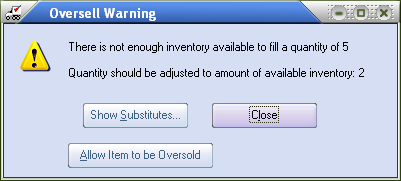
•The Allow Item to be Oversold button will only be displayed if the user has the Allow the "Prevent Oversell" feature to be overridden miscellaneous password option enabled.
•This option supports orders imported from entrée.NET online ordering system.
