Overview Recalculate Year-to-Date Totals
| 1. | Select System. |
| 2. | Select the Recalculate option. |
| 3. | Select the Year-to-date Totals option. |
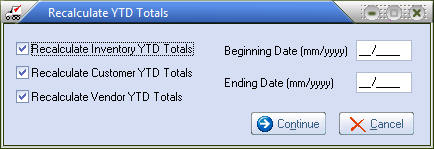
| 4. | Check the Recalculate Inventory YTD Totals option to refresh the history data that is displayed on the history tab of Inventory Maintenance. |
| 5. | Check the Recalculate Customer YTD Totals option to refresh the history data that is displayed on the history tab of Customer Maintenance. |
| 6. | Check the Recalculate Vendor YTD Totals option to refresh the history data that is displayed on the history tab of Vendor Maintenance. |
| 7. | In the Beginning Date field enter the beginning period date to recalculate for, in MM/YYYY format. |
| 8. | In the Ending Date field enter the ending period date to recalculate for, in MM/YYYY format. |
| 9. | Click the Continue button to proceed. |
10. A progress dialog will be displayed informing the user of the current progress of the recalculation routine. When the utility completes the user will be returned to the main system window.
