Contact Elements
The Contact elements section has been completely redesigned with the removal of the many buttons that used to control viewing and the element information easily accessible. The contact elements are:

•Double-clicking an element will open the properties dialog for that element.
•Each element section can be expanded or collapsed using the up or down double arrow tool outlined in red in the image below.
•Each element section below the Contact Name has their own toolbar with record controls and button to Add, Edit, and Delete element information. |
|
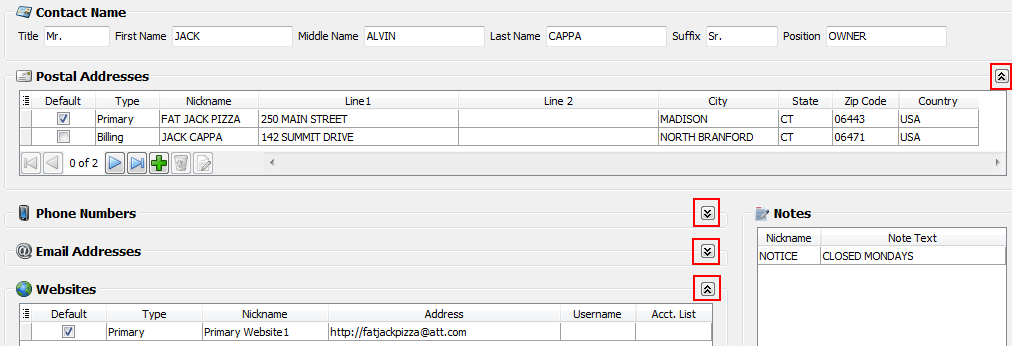
Contact NECS
If you would like more information related to pricing or a specific quote for your company’s needs, please contact the NECS Sales by calling 203.245.3999 or email sales@necs.com.
Please visit our website at necs.com to learn about our other add-on modules, products and services.
NECS, Inc.
168 Boston Post Road - Suites 6 & 7 Madison, CT 06443
Phone: 203.245.3999 Fax: 203.245.4513

