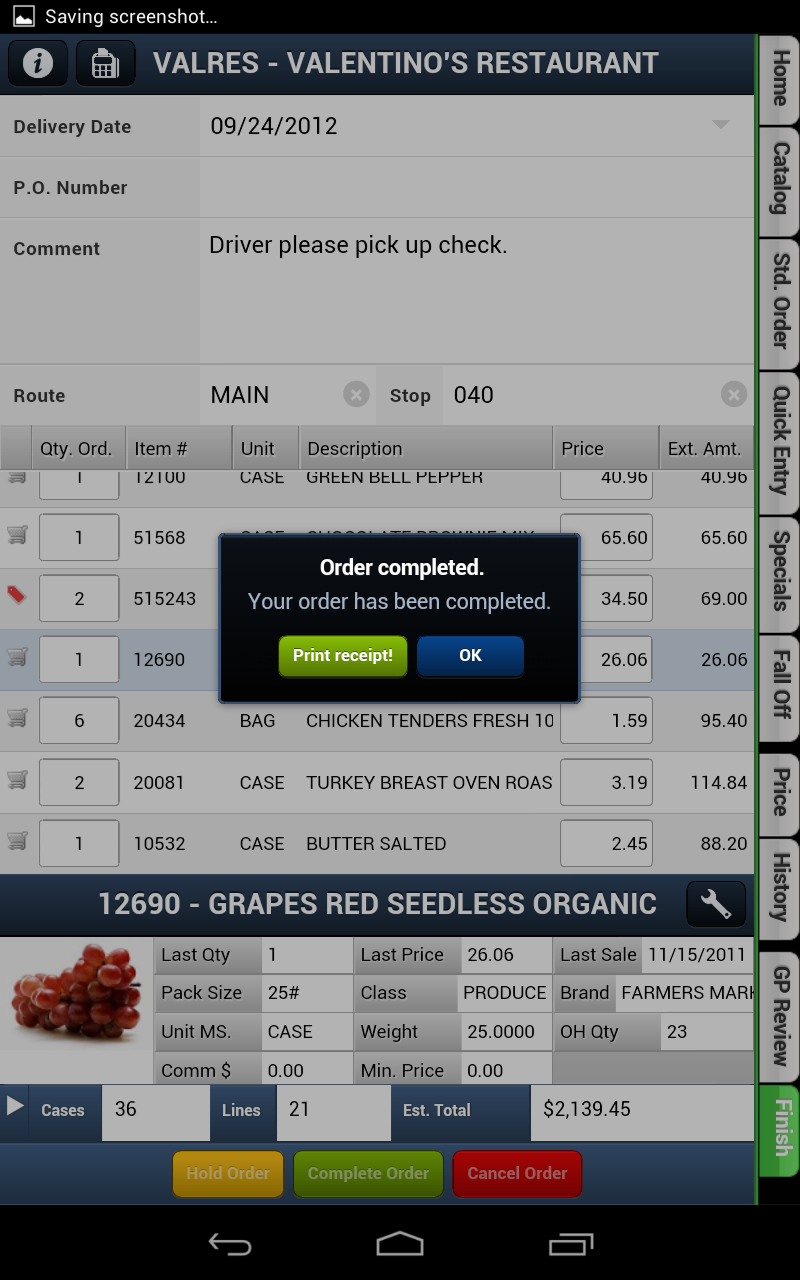Printing Receipts on Android Tablets
The Android version of the Electronic Order Pad has one key feature that the Apple iPad version does not have: the ability to print an "Order Confirmation" or receipt via a Star Micronics Bluetooth thermal printer on 4" receipt paper.
If you are using an Android tablet you should have paired your Bluetooth printer with your tablet before proceeding to print a receipt.
In the Finish tab once you have tapped the Complete Order button the Order Completed dialog will include a Print Receipt button and an OK button.
•Tap the Print Receipt button and your receipt will be sent to your Bluetooth printer.
•Tap the OK button to bypass printing and continue.
|
|

 See the
See the