Prospects
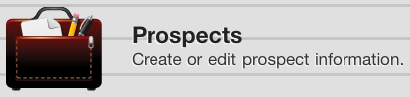
The purpose of the Prospects feature is to provide a set of tools which can be used by you to manage and prepare quotes for potential customers. A key element of this feature is the ability to easily convert a prospect into a regular customer account in the main entrée system.
You can create, edit, and delete prospect accounts and create prospect guides to provide price quotes. The prospect guide is very similar to the Order Guide feature provided for your customers. The prices in the prospect guide can be edited as required.
 Prospects are not included in your customer listing and orders cannot be placed for them.
Prospects are not included in your customer listing and orders cannot be placed for them.
Prospect Processing in a Nutshell
1. Create a Prospect in the General tab.
2. Create a Prospect Guide in the Guide tab adjusting unit prices as required (only one guide per prospect).
3. Edit information and the guide to prepare for conversion to a customer.
4. Check the Ready to Convert option in the General tab.
5. The Prospects Manager will perform the Conversion to Customer in the entrée.NET Administrator.
Prospects Home tab and Prospect tab Columns
•No. The number assigned to the prospect in this list.
•Status - Each prospect has a 'Status' associated with them to indicate their current position in the prospect to customer conversion chain.
These statuses are:
▪Active: Initial state indicating that this is an active prospect.
▪Pending: Indicates that this prospect is ready to be converted into a customer.
▪In Process: Indicates that the conversion to a customer is in process and pending confirmation in the entrée.NET system.
▪Converted: Indicates that the prospect has been converted to a live customer.
•Company - The name of the prospect's company. •City - The city where the company is located. •State - The state where the company is located. •Contact - The name of the company contact person and their phone number. |
|

