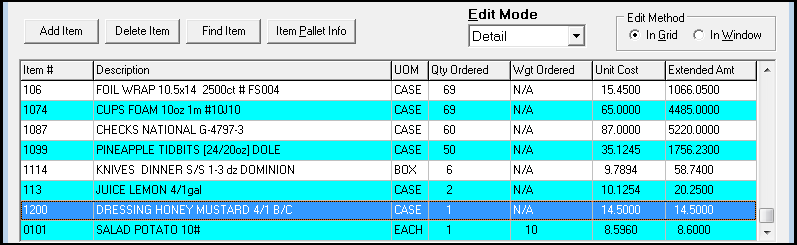PO Detail Area
The PO detail area is where items to be purchased are added to the purchase order. This may be done directly in the Line Item Grid or by using the Line Item Detail dialog depending on the selected Edit Method. This section will detail all of the fields and options of the PO detail area.
The "Find Item"button item search tool that works in both "Detail" and "Batch Entry" edit modes in Create or Change PO was added in version 3.6.26.