Line Item Detail
The P.O. Line Item Detail dialog is displayed only when the edit method is set to In Window and allows users to enter more detailed item information when adding items to the purchase order. This section will detail each of the fields and options of the line item detail dialog.
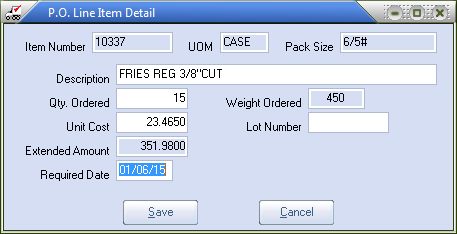
Item Number
This read-only field displays the item number that was entered into the line item grid.
This read-only field displays the item's unit of measure, as defined in Inventory Maintenance.
This read-only field displays the item's pack size, as defined in Inventory Maintenance.
These fields allow users to edit the description of the line item. By default, entrée will load the item description from the values stored in Inventory Maintenance.
•If system option 20 is not enabled, only the first line of description will be printed on the purchase order.
This field is used to specify the desired number of units to purchase. When ordering items with a unit of measure of LB., specify the number of pounds to order in this field.
The weight ordered field is used to view/edit the total weight of the item being purchased. entrée will calculate an estimated weight for catchweight items using the item's average weight. The user may modify the suggested total weight if desired, but typically this is not done until receiving the purchase order, because the true weight is not known.
•For all other items that have a constant weight defined, this value will be calculated by entrée and cannot be modified.
•The value N/A will be displayed for items without an average or constant weight defined.
•The value N/A will also be displayed for items that have a unit of measure set to LB..
This column is used to specify the per unit or per pound cost of the item and will default to the last cost from the selected vendor if one exists.
•If there is no last cost information for the vendor, the real cost as defined in Inventory Maintenance will be used as the default value.
•Users may override the default value with current or new pricing from the vendor if desired. If the item is sold by weight the cost is entered per pound. If the item is sold by the case the cost is entered per case.
•If system option 116 is enabled, users will be able to select if the cost is per pound or per unit from the vendor, regardless of how the item is sold.
If system option # 60 is disabled, the unit cost will default to the real cost, as currently defined in the Inventory Maintenance for the item.
There are many factors relating to how the real cost is calculated including cost averaging, new costing, lot costing, purchases from assorted vendors, etc.
NECS recommends system option 60 is enabled, so the true cost from the vendor will be used if available.
|
If the item being purchased is tracked by lot, the lot number field will be displayed.
•Optionally enter a lot number for the item in this field.
•Typically lot numbers are assigned when the product is being received.
•If the item is not tracked by lot this field will not be displayed in the line item detail dialog.
This read-only column displays the total cost of the item being purchased.
•When purchasing items by the pound this is the result of the Wgt Ordered * Unit Cost.
•When purchasing items by the unit this is the result of the Qty Ordered * Unit Cost.
Typically all items on the purchase order have the same required date. However, the required date may be changed on a per item basis using this field.

