Assigning Images to Items
The power of computers have drastically increased since the early DOS days. Another great feature of entrée version 3 is the ability to assign an image file to an item, class, or even a customer. Images of the products that are being sold can now be viewed while invoicing or displayed on a Price List Report that is sent to one of your customers. Images assigned to customers and items can also be uploaded to the entrée.NET internet ordering system.
• Along the right side of the Misc 2 page is the image preview area.
•When the mouse cursor moves inside of the image preview area it will change into a "hand point" cursor.
•When no image has been assigned to an item the preview area looks like the image on the right.
•When you click the Click to define Item Image button it will initiate the Select Image... dialog and access the entrée imaging system.
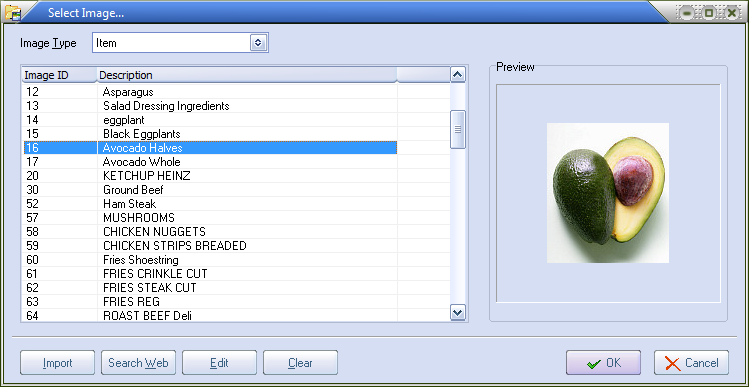
Image Type: Is used to filter the number of images displayed in the image grid.
Image Type Options: Item, Class, Customer, Manufacturer, Brand and Display All.
Preview: This area displays the currently selected image.
Image ID and Description: Comprise the Image Grid section where all imported images are listed with an ID and description. The description field is editable.
Select Image Buttons: Import, Search Web, Edit, and Clear
