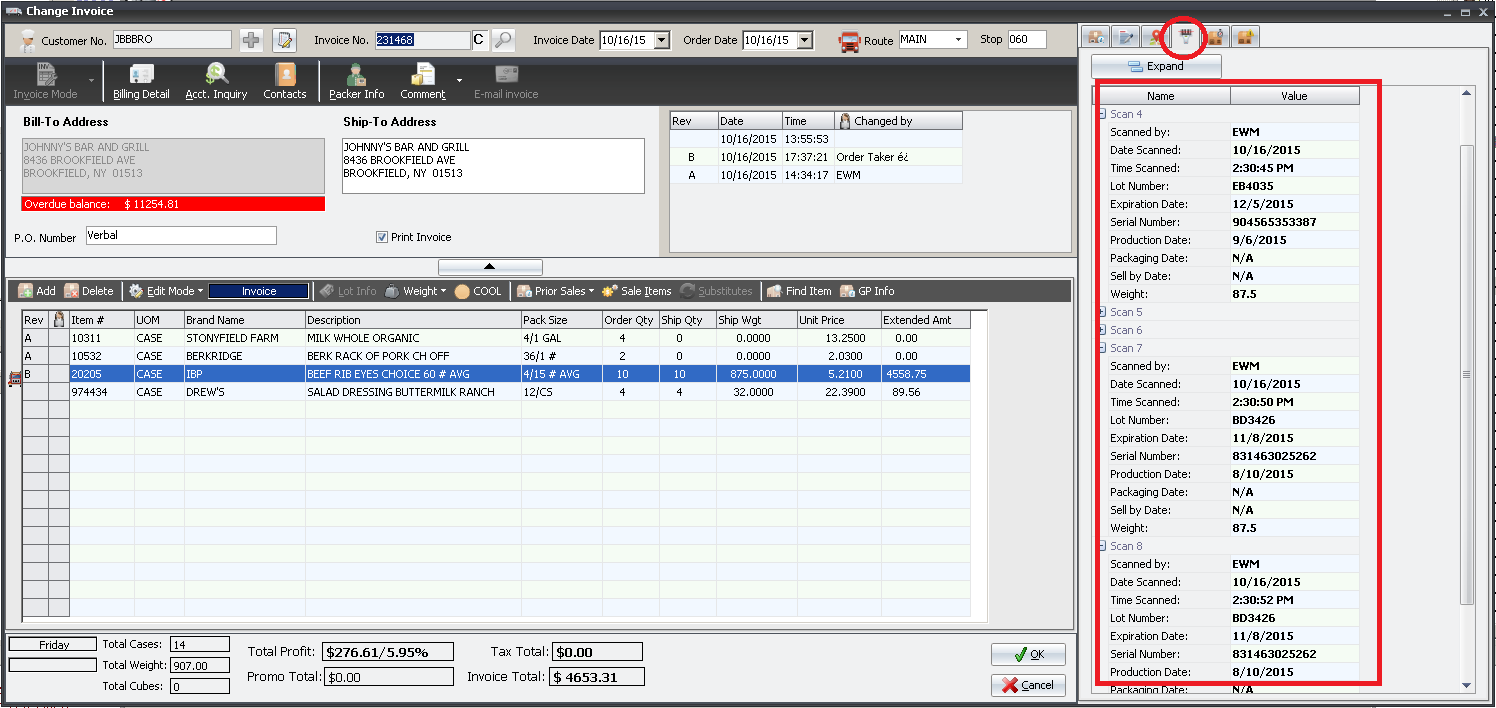Real Time, Paperless Warehouse Management
The Electronic Warehouse Manager is an Android application that is designed to run on a 7” or 10” tablet and eliminates the need to print receiving documents such as Pick Lists and Loading Sheets. Warehouse workers can see any revisions to a document in real time, so there is never a need to reprint a pick list. Picking tasks can be isolated so you never run the risk of double-picking. You will save time using the Electronic Warehouse Manager, as office staff no longer have to enter in catch weights, item substitutions, or shortages. Using Bluetooth barcode scanners and weight scales, data is automatically entered into your entrée system.
To learn more about how you can benefit from using the Electronic Warehouse Manager, watch this short video.
Barcode Scanning
The Electronic Warehouse Manager is able to scan manufacturer’s existing barcode labels, including GS1 style barcodes, so there is no need to re-label your inventory. Warehouse workers will scan products during the picking process, and the entrée system will save this information, providing you with full visibility. You will be able to see exactly which items are on a customer’s invoice, as well as the Expiration Date, the Weight, the Lot Number, who the items were picked by, and the date/time of the scan.
However, if either you, or your suppliers have a unique barcode variation, you will be able to define this data in the Electronic Warehouse Manager. Further, if you process or manufacture items in house, you will easily be able to design and print your own labels.
Visibility of Scanned Data from Barcode Scanning
As products are scanned during the picking process with EWM, the entrée system will save and provide you with full visibility of all the the key fields encoded on the barcode label. This visibility is for each scanned barcode, so if the customer ordered 10 CASE’s of a specific item, each of the 10 CASE’s scanned barcode label data is saved and can be viewed and reported on. The screen shot below is from the "Change/View Invoice" option in entrée and illustrates one area of visibility. When a line item is highlighted in "Change/View Invoice", the information panel on the right will display the scanned data per label including who it was scanned by, the date/time of the scan, the Lot Number, Expiration Date, Serial Number, Production Date, Packaging Date, Sell by Date and Weight of the item.





.png)